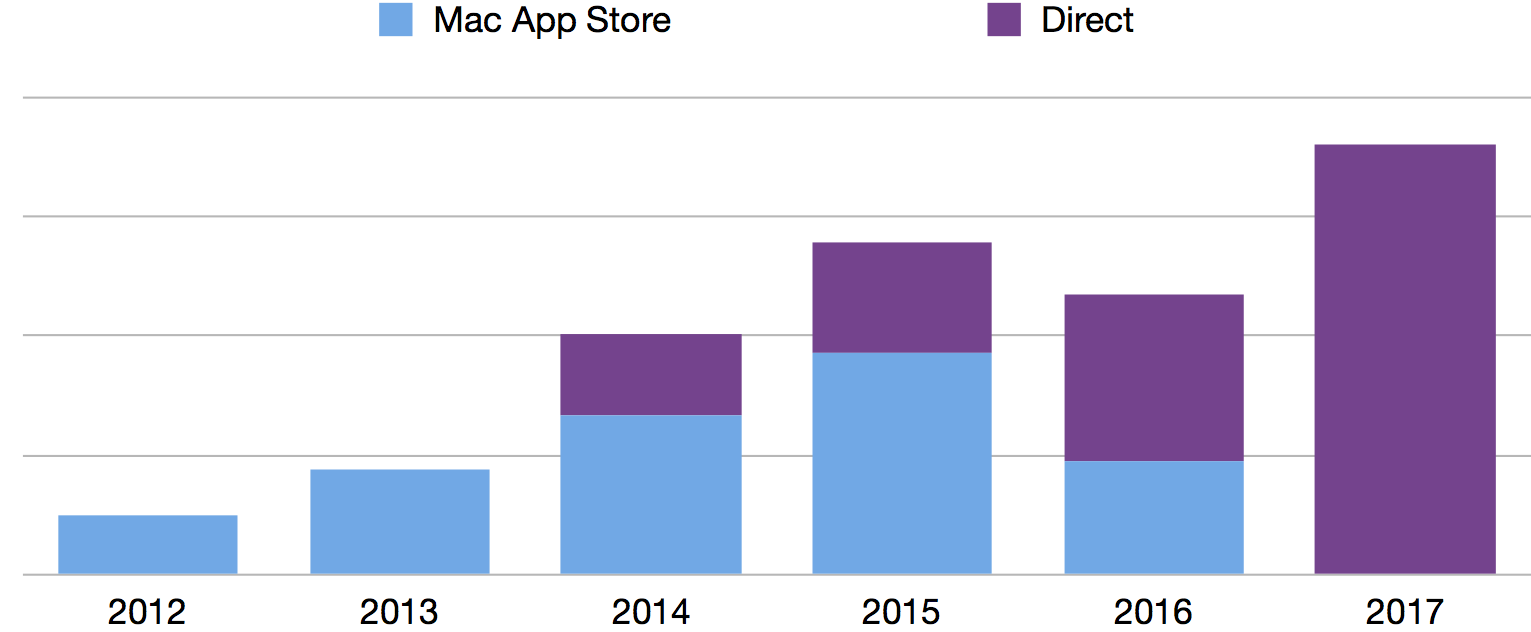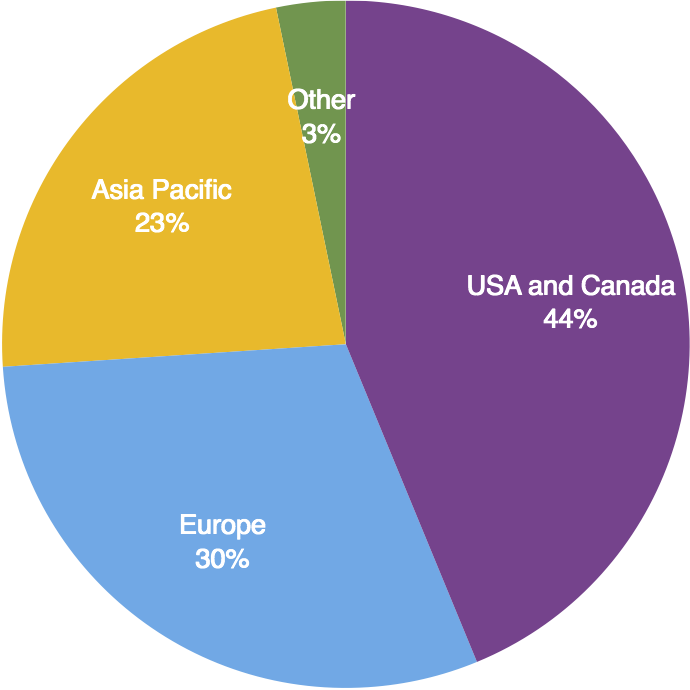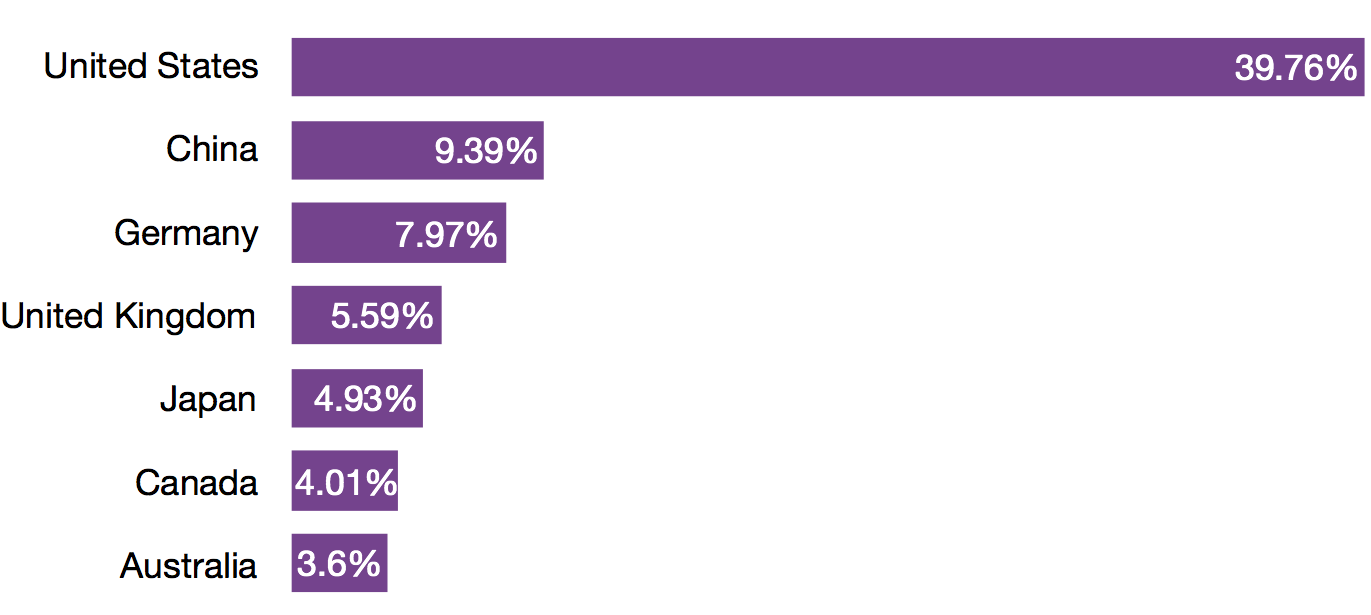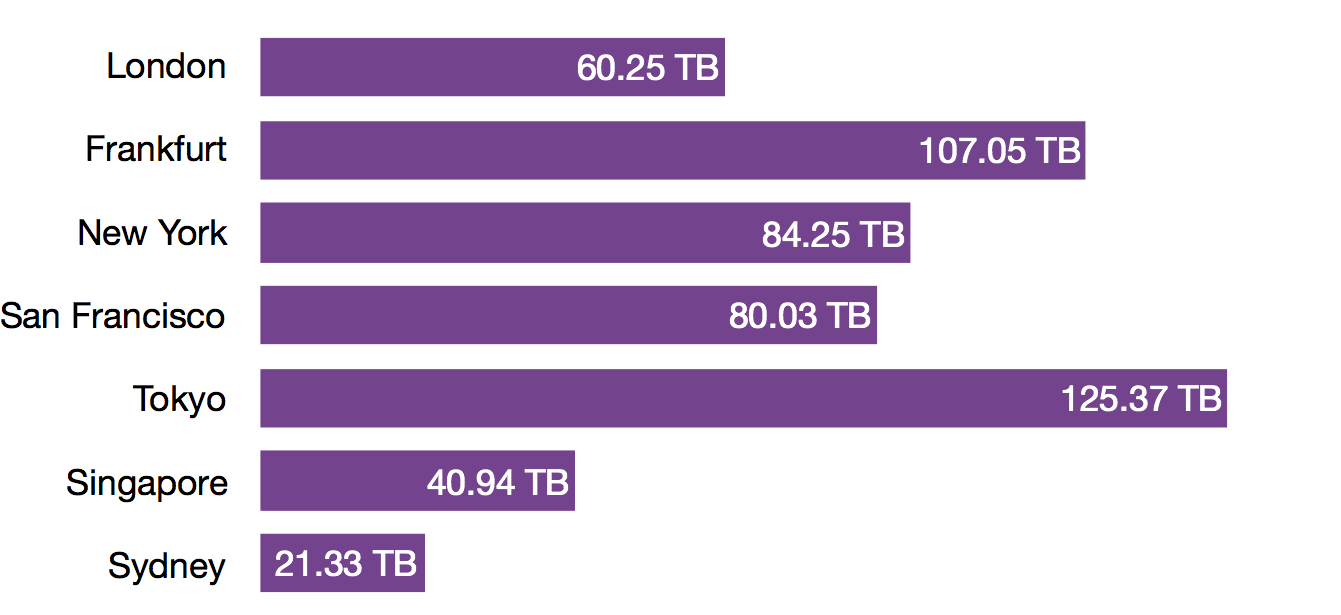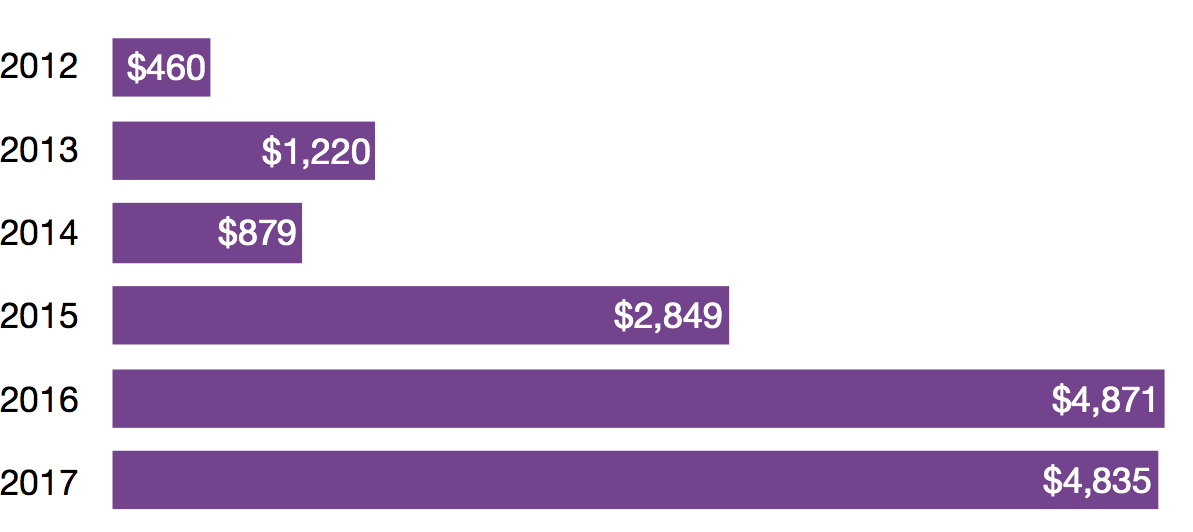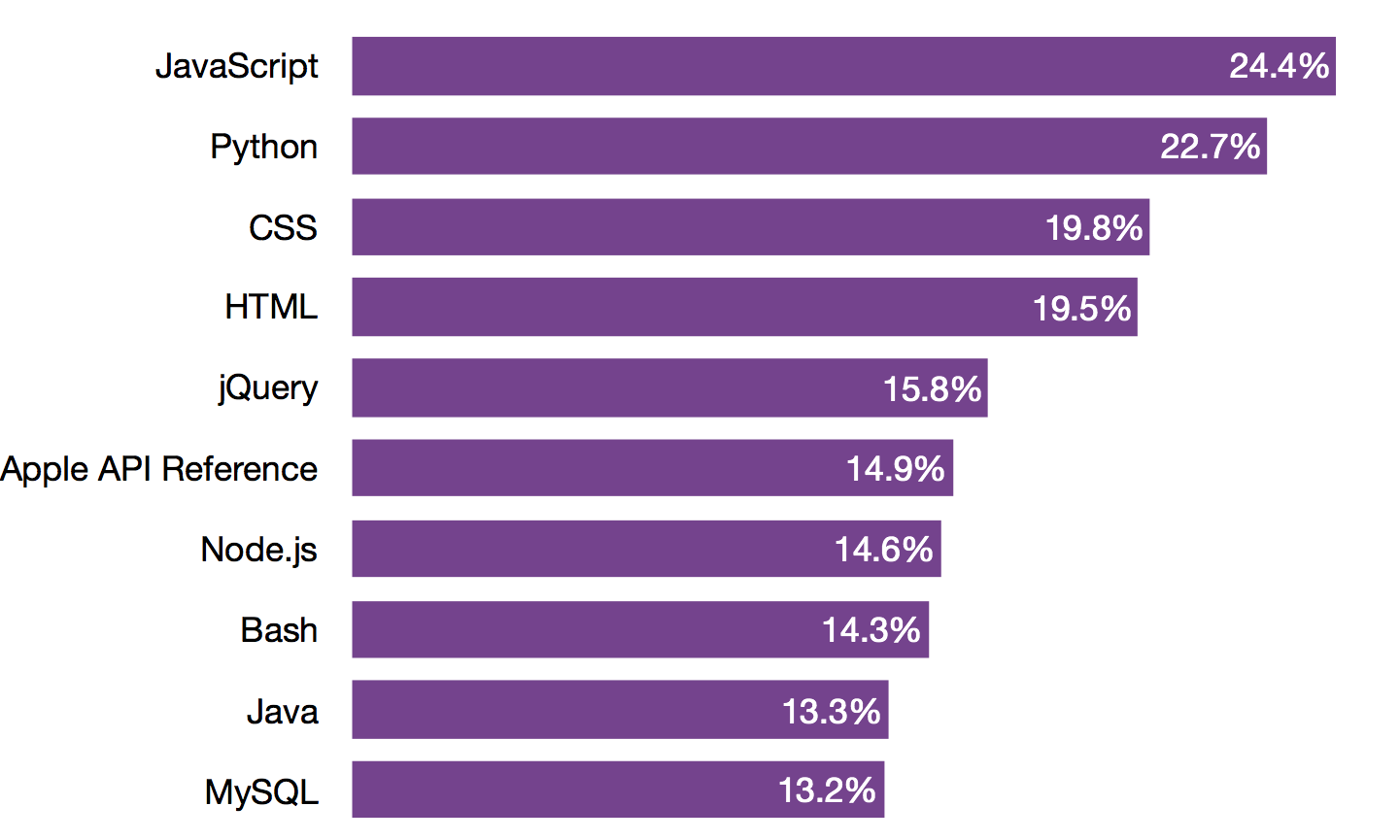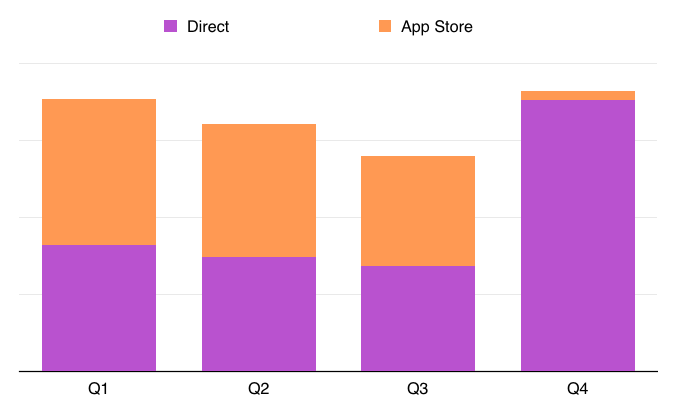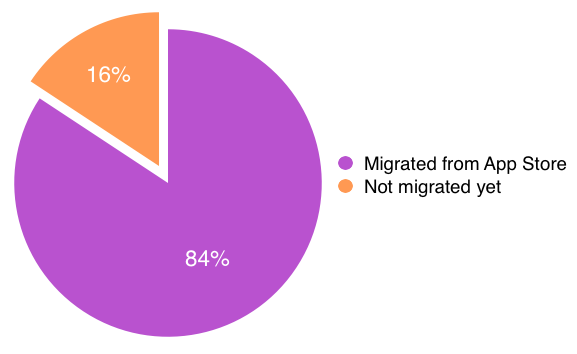TL;DR: Download Dash 7 for macOS and try it out!
Dash 7 is the latest version of Dash and comes with a general-purpose docset generator and lots of new features.
Dash 7 costs only €1.25 / month (billed yearly). Subscribe here.
There’s no need to worry if you purchased Dash recently, existing Dash licenses are valid in Dash 7 for 2 years since the date of purchase of the old license. Double click your license to open in Finder to add it to Dash 7.
Docset Generator and Website Copier
Dash 7 includes a general-purpose docset generator and website copier in Preferences > Downloads > Docset Generator.
You can generate docsets by copying any website for offline use, or from local HTML files.
The Website Copier is based on WKWebView and is able to scrape JavaScript-heavy websites.
You can generate docsets from the command-line as well, by exporting the docset config created in Dash.
DocC Archives and Swift Package Repository
Dash 7 is able to open DocC Archives and can generate DocC Archives for any Swift Package in Preferences > Downloads > Swift Docsets. Swift package search and discovery is powered by swiftpackageindex.com.
New Fuzzy Search Engine
Dash 7 includes a completely rewritten fuzzy search engine, which makes it easier to find the page you need, fast.
Streamlined Search Experience
- Dash 7 will now search disabled docsets when you start your search query with the docset name or keyword (e.g. searching for “css display” will search for “display” in the CSS docset even when the CSS docset is disabled)
- Docsets now appear as search results, so you can search for “css” if you want to easily activate or browse the CSS docset
- Special characters and diacritics are normalized within the search index, so it’s easier to search for entries that contain these characters
- URLs typed in the search field are detected and Dash offers to open them
- Full-text search results will now perform an in-page search when you open them
Navigate Back/Forward Using Two-Finger Swipes
You can now navigate between pages using two-finger swipe gestures.
Other Changes
- Searching the table of contents of a page using CMD+F now supports fuzzy queries
- New Rust Docsets Repo in Preferences > Downloads, based on docs.rs
- Tagged custom web searches. You can choose to include the docset keyword when setting up web searches, in Preferences > Web Search
- Full-text search can now be enabled for all docsets by default, in Preferences > Docsets > Settings
- You can now right-click links to open them in a new tab
New Pricing Model
I’ve decided to switch Dash to a subscription pricing model, as the paid upgrade pricing model is no longer a good fit.
Dash’s highest development priority is docset updates and supporting new docsets, but the paid upgrade pricing model focuses on new features. The subscription pricing model will allow me to focus more on Dash’s #1 feature: its docsets.
Download Dash 7
Dash 7 costs only €1.25 / month (billed yearly), and it’s free to download and try out. If you encounter any issues or need any help, contact me.