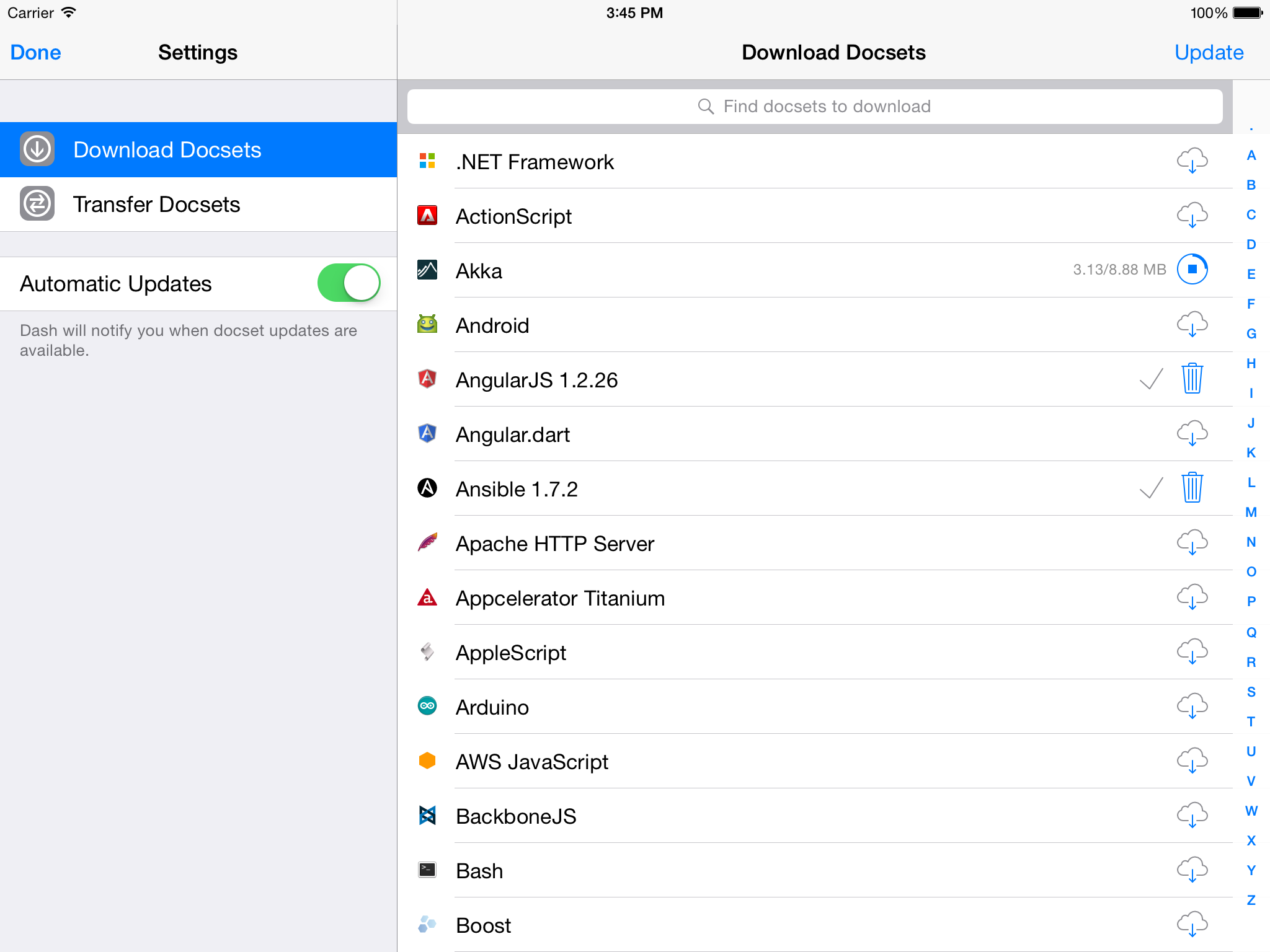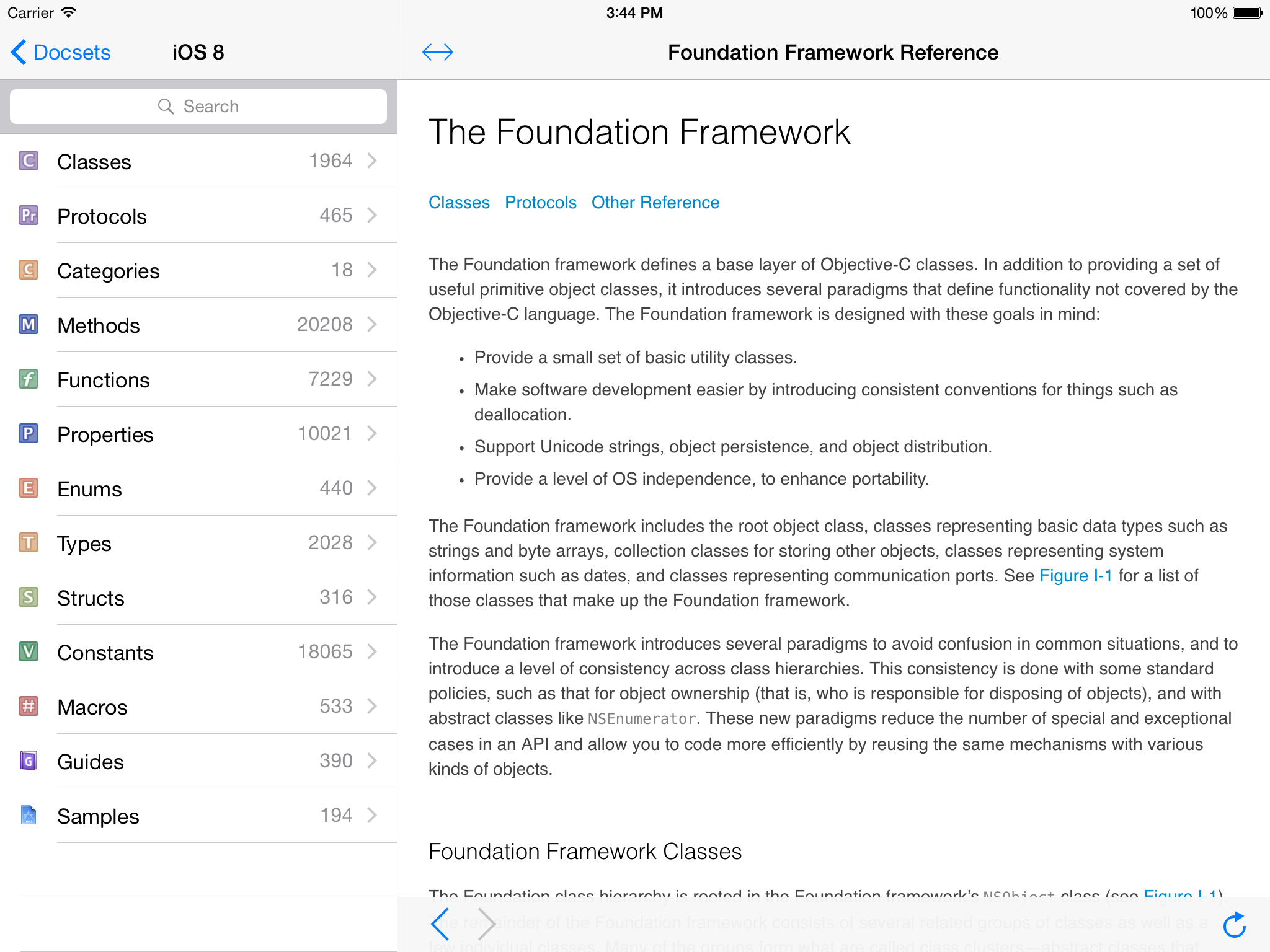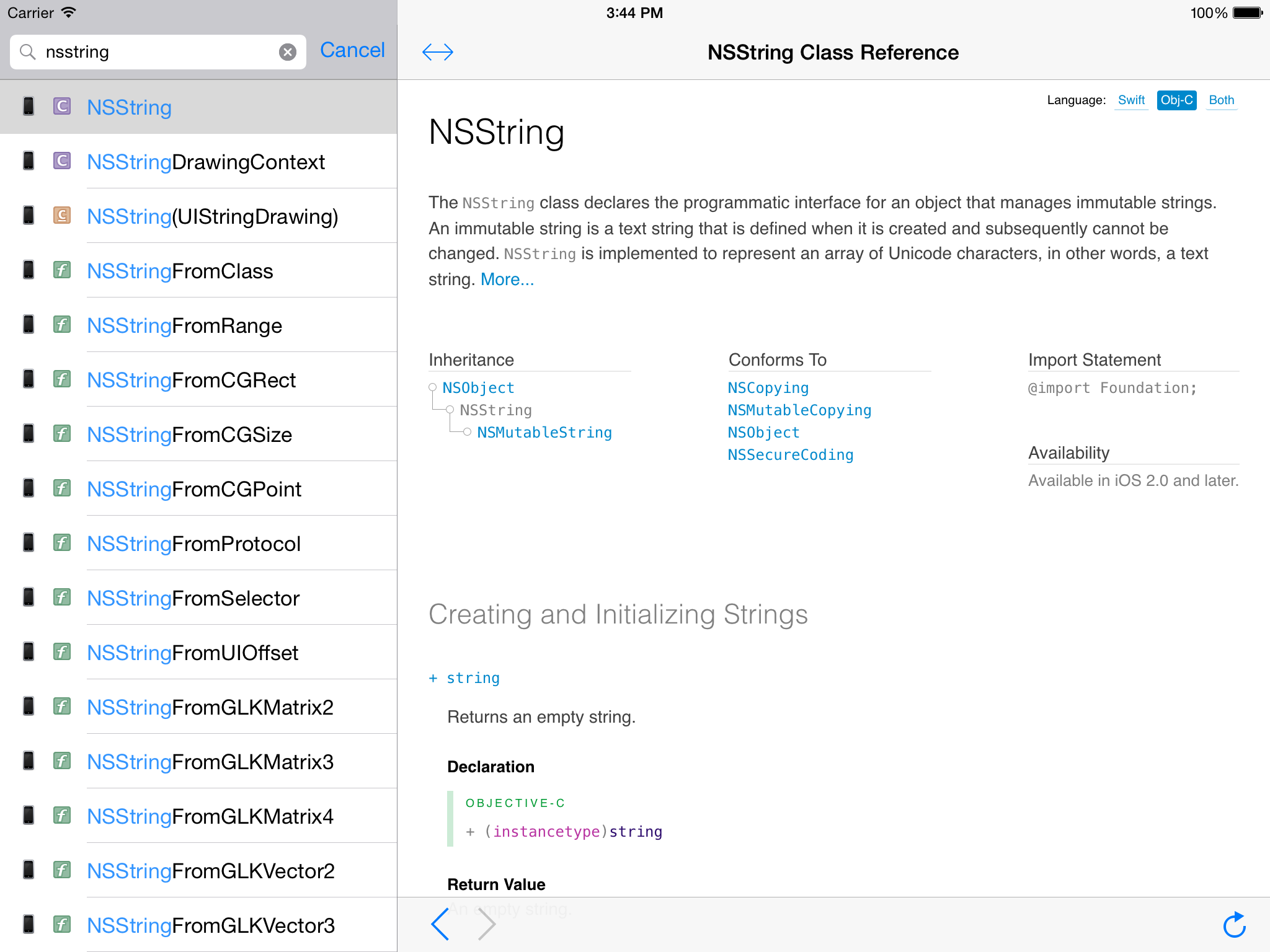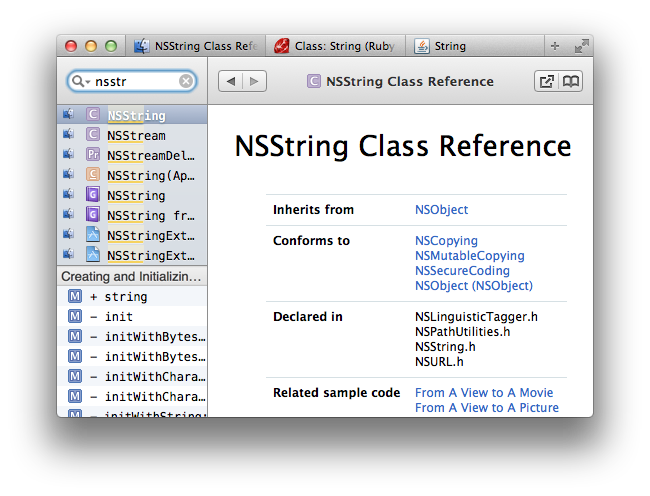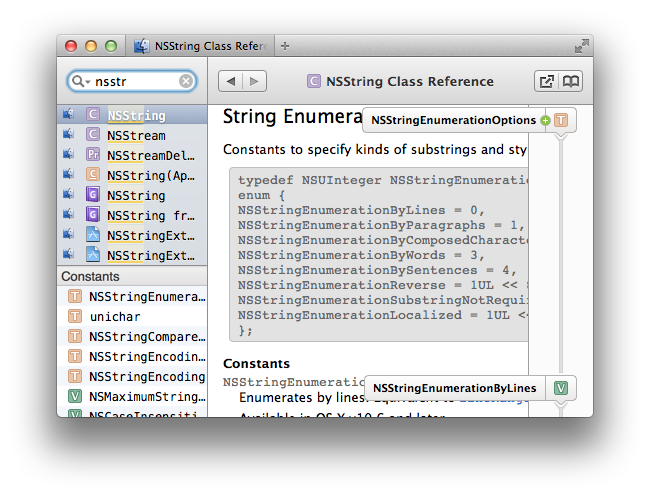Sneak Peek: Dash for iOS
For the past few months I’ve been working on bringing Dash to iOS. I’ve finally reached a point where I can share what Dash will and won’t be like on iOS.
If all goes well, a beta of Dash for iOS will be released sometime in November, followed by an App Store release in December, hopefully 2014.
The boring news
- It’s going to be an universal app and will support both iPhone and iPad.
- It will probably cost around $9.99.
- No snippets at all. Only documentation. I might add snippets later on depending on demand.
The good news
- Searching will be the same as on macOS. Same instant speed, same results.
- Docsets that are downloaded by the app will be kept archived and documentation pages will be unarchived in-memory only when they need to be displayed. This means 4-10x less disk space usage compared to Dash for macOS.
The bad news
- There are a lot of limitations when dealing with WebViews in iOS. This means that some docsets might not be as awesome as they are on macOS, but I’ll do my best to fix any issues.
- You’ll only be able to install the main 150+ documentation sets and nothing else (i.e. no support for Ruby Gems, CocoaPods and others). However, you’ll be able to transfer docsets from your Mac/PC using iTunes File Sharing.
Screenshots
Note: This is a work in progress. Some things (e.g. icons) will be changed.